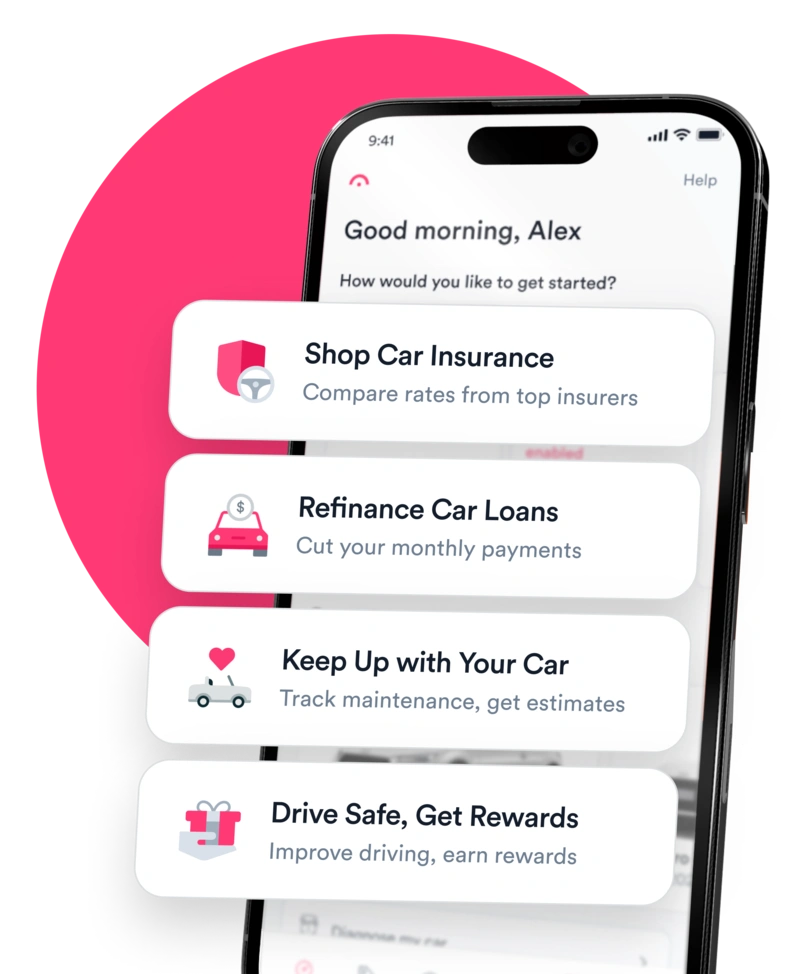Question: I got a new car and want to add it to my insurance ASAP. I have AAA. Can I add my new car online?
Answer: You can definitely add your new car to your AAA insurance online. Online is suggested if you don’t want to go through a customer service representative.
How to add a vehicle to AAA insurance online
Once you have your new car’s Vehicle Identification Number (VIN), you can log into your online AAA car insurance account.
Be sure to have all the information you’ll need to add the new car to your policy. This includes the:
- Year, make and model of the car.
- License plate number, if you have it yet.
- State where the vehicle is registered
- VIN
After you’ve collected the appropriate documents, find your local AAA club online based on your ZIP code and sign in with your 16-digit membership number and password. Once logged in, look for the section titled “Add, replace, or remove vehicles” to add your vehicle to your insurance policy.
If you plan to keep your current vehicle insured as well, you may need to look into a multi-car policy. Insuring multiple vehicles typically unlocks added discounts, though your premium will still likely increase.
Note that you can’t add a new car through the AAA Auto Club app. AAA’s app allows you to do many things like pay your insurance bills, get quotes and request proof of insurance. For actions like changing auto policy coverages and modifying vehicles on your policy, however, you have to use AAA.com.
AAA customer service insurance number
If adding a car online is giving you trouble, you can contact AAA via phone.
- Call the nationwide AAA customer service number at 1-877-387-8378
- You will need to key in your ZIP code, then wait for the following prompt.
- For English, press 1. For Spanish, press 8.
- Listen to the menu options and press the number for “Billing, Claims, Changes To Policy.” At the time of this writing, it’s option 3.
AAA Roadside Assistance
Roadside assistance through AAA is separate from AAA auto insurance, so you won’t need to inform the roadside service if you bought a new car. Your AAA membership covers you whether you’re a passenger or the driver, and regardless of whether the car is leased, borrowed or owned.
The bottom line
You can add your new car to your AAA insurance policy online by logging into your account and entering your vehicle details. This cannot be done through the AAA app. For issues, contact AAA customer service.

Xuyun Zeng is a writer and editor with a wide-ranging content background including tech, journalism, cars and health care. After graduating with highest honors in journalism, Xuyun led a newspaper to win eight awards, helped start an award-winning film industry podcast and has written over a hundred articles about cars repair, state laws and insurance. Prior to joining Jerry, Xuyun worked as a freelance SEO consultant with a mission to create the best content that will help readers and grow organic traffic.

Giselle Gomez is an editor with over a decade of experience editing content across personal finance, education, travel, and sports. In editing for Jerry, Giselle’s focus is on making sure content is consumer and SEO-friendly and helping readers understand all things car ownership. In prior roles, she worked as a content strategist, syndication editor, and writer. Her work is featured in AP, NerdWallet.com, BestColleges.com, and more. Giselle holds a master’s degree from Arizona State University.